Managing a database
Database is a collection of data organised in a manner that allows access, retrieval and use of that data. There a data (collection of unprocessed items such as text, image, numbers, audio and video). Information is where it processed data such as documents. images, video, and audio.
there were database software, they called database management system (DBMS) that will help managing a database.
It allows users to:
1) Create a computerised database.
2) Add, modify and delete data.
3) Sort and retrieve data.
4) Create forms and reports from the data.
-Data integrity identifies the quality of the data
-Garbage in, garbage out (GIGO) points out the accuracy of a computer’s output depends on the accuracy of the input
Valuable information is what every users need and it is very important for a company in its daily operation and long term decision or strategies.
Characteristics of valuable information:
1) Accurate- valuable information needs to be accurate and free from error.
2) Timely- valuable information needs to be up to date.
3) Organised- valuable information needs to be organised for easier reading.
4) Accessible- valuable information needs to be accessible for any users at any time.
5) Useful- valuable information needs to be useful in terms of its content.
6) Cost effective- valuable information needs to be cost effective that is getting high quality information at low price.
The Hierarchy of Data
A character is one byte
-Numbers, letters, space, punctuation marks, or other symbols
A field is a combination of one or more related characters
-field name
-field size
-Data type
-File maintenance refers to the procedures that keep data current. an example of file maintenance is adding records, modifying records, and deleting records.
-Adding record = add new records to a file when they obtain new data.
-Modifying records = users modify a record to correct inaccurate data or update old data.
-Deleting records = when a record no longer is needed, a user deletes it from a file
Validation compares data with a set of rules or values to find out if the data is correct
i) Alphabetic/Numeric check (ii)Range check (iii)Consistency check (iv)Completeness check (v)Check digit (vi)Other checks
File Processing Versus Databases
Features in database management system:
1) Data dictionary- contains data about each file in the database and each field in those lines.
2) Query language- consist of simple, english-like statements that allow users to specify the data to display, print or store.
3) Query by example (QBE)- provide a graphical user interface to assist users with retrieving data.
4) Form- window on the screen that provide areas for entering or modifying data in a database.
5) Report generator- allows users to design a report on the screen, retrieve data into the report design and then display or print the report.
6) Security- only authorised users can access data at permitted times such as access privileges and principle of least privilege.
7) Backup and restore- to save the data in database in another storage medium and can be returned to its original form later.
8) Data model- consists of rules and standards that define how the database organises data.
For example:
- Relational database- stores data in tables that consist rows and columns. Relationship is the link within the data.
- Object oriented database (OODB)- stores data in objects. Examples of applications are multimedia database, groupware database, computer-aided design database and hypertext database.
- Object relational database- create relationship between object oriented data.
- Multidimensional database- can store data in more than two dimensions of data. A.k.a hypercube and it can consolidate data much faster than a relational database.
9) Data warehouse- huge database that stores and manages data required to analyse historical and current transactions.
Features of Web database:
*Shop for products or services- Amazon, Ebay, Alibaba
*Buy or sell stocks- NASDAQ, Suretrader.com.
*Search for a job- Jobstreet, Moster.com
*Make airline reservations- Air Asia, Malaysia Airline, Royal Brunei Airline.
*Register for college classes- UCSI Information Integrated System (IIS).
*Check semester grades- UCSI IIS, LMS.
Database Administration:-
- The database design guidelines
- Determine the purpose of the database.
- Design the table or files.
- Design the record and fields for each table or files.
- Determine the relationships among the table and files.
Database analysts and administrators are responsible for managing and coordinating all the database activities =
- Database analyst (DA)- decides on proper field placement, defines data relationships, and identifies users access privileges.
- Database Administrator (DBA)- Creates and maintains the data dictionary, manages security, monitors performance, and checks backup and recovery procedures.
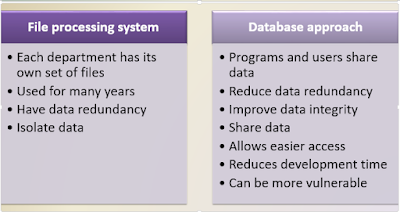
No comments:
Post a Comment