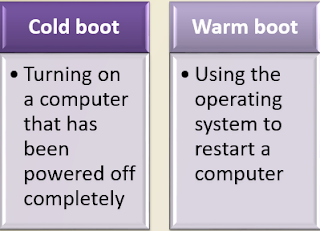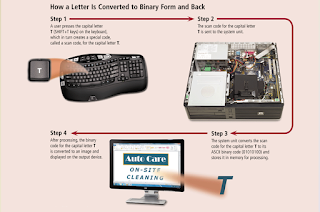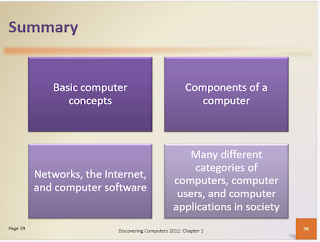Chapter 6: Understanding Input
Input is any data and instructions entered into the memory of a computer. Instructions can be entered into a computer in the form of programs (a series of related instructions that tell computer what and how to perform task), commands (direct program) and user responses (an instruction a user issue to question displayed by program). And we need input device (any hardware component that allows users to enter data and instructions into a computer) to interact with computer.
Types of input devices:
Keyboard
an input device containing keys for user to press to enter data and instructions into a computer. Usual keyboard found on market today is of QWERTY keyboard.
Pointing device
an input device that allows a user to control a pointer on the screen.
Mouse- a pointing device that fits under the palm of your hand comfortably. Types of mouse are mechanical mouse and optical mouse. Can be wired or wireless.
Trackball- a stationary pointing device with a ball on its top or side.
Touchpad- a small, flat, rectangular pointing device that is sensitive to pressure and motion. Mostly used in laptop or notebook.
Touch screen
a touch sensitive display device. Found in all modern smartphones, tablets, or public machines such as ATM,autopay station.
Pen input
a pen like device used on screen to write, draw or make selections.
1) Stylus
2) Digital pen
Game Controllerr
an input device that directs movement and actions of on-screen objects in video games and computer games.
1) Game pads
2) Joysticks
3) Wheels
4) Light guns
5) Dance pads
6) Motion sensing controller
Digital Camera
a mobile device that allows users to take pictures and store them digitally.
Voice Input
process of entering input by speaking into a microphone. For example, Apple Siri or J.A.R.V.I.S from Iron Man.
Audio Input
process of entering any sound such as speech, music or sound effects into a computer.
Video Input
process of capturing full motion images and storing them on a computer's storage medium.
Digital Video Camera
recorded videos from Digital Video Camera can be transferred into a computer via USB port or Firewall port.
Web Cam
a type of digital video camera that specifically designed for computer usage such as online video conversation.
Scanners and Reading Device
1) Flatbed Scanner- a scanner that provides a flat, glass surface to hold objects for scanning.
2) Pen or Handheld Scanner- a scanner that is moved by hand over the material being captured.
3) Sheetfed Scanner- specifically designed for scanning loose sheets of paper.
4) Drum- a type of scanner used to capture highest resolution from an image.
5) Bar Code Reader- uses laser beams to read bar codes.
6) Radio Frequency Identification (RFID) Reader- reads information on RFID tag. Commonly used on tracking toll payments, airline baggage or student and staff cards.
7) Magnetic Stripe Card Reader- read magnetic stripe on back of cards such as credit cards, entertainment cards and bank cards.
8) Magnetic Ink Character Recognition (MICR) Reader- convert MICR characters into a form that computer can process. Commonly used on check processing in banking industry.
9) Data Collection Device- obtain data directly at location where the transaction or event take places. Commonly used in restaurants, factories, warehouses and by postmen.
Biometric Input
authenticates a person's identity by verifying a personal characteristics.
1) Fingerprint Reader- used to scan and identify a person's fingerprint.
2) Face Recognition System- used to identify a person's face feature.
3) Hand Geometry System- used to identify shape of a person's hand.
4) Voice Verification System- used to identify a person's voice.
5) Signature Verification System- used to identify a person's signature.
6) Iris Recognition System- used to identify a person's iris.
7) Retinal Scanner- used to identify a person's retinal.
Terminal
a computer that allows users to send data to and/or receive information from a host computer.
1) POS Terminal- records purchases, processes, payments and updates inventory.
2) Automated Telling Machine (ATM)- allows users to access their bank accounts.
3) DVD Kiosk- a self service DVD rental machine.
Input device is what allow user to send data and instructions to a computer (input) and basic input devices such as mouse and keyboard is a must for every computer. With good utilisation of input device and with improve design on input device, users can work more effectively.